Highlights
- Screen recording now a standard function
- Siri will now suggest search criteria for apps
- New Control Center for a number of options
Apple has been taking out a number of updates from time to time with the introduction of new models as well as the advent of more user-friendly ways to work effectively on a phone. The company is now almost set to introduce the iOS 11 which may be the biggest Apple iOS update ever. No wonder the engineers are still testing the beta version to avoid any bugs in the final update.

Slated for introduction by end of September 2017, the iOS 11 will have updates that were much-awaited in Apple devices including iPhones as well as iPads. In case you are already running a developer version of the iOS 11, the new update will be, rest assured, free of bugs. As Apple tests the software updates for their devices thoroughly even in the real world, before releasing them to all Apple device owners. So, here are the updates that will be a part of iOS 11.
1. Screen Recording is now available! Yipee

Those of you thinking when would Apple release a screen recording function for its devices, the iOS 11 will have it. Simply go to the Control Center and tap on Screen Recording. After a countdown, the screen would start to record any and every action you do on the device until it is turned off from the Control Center.
2. Wider and Customisable Control Center

Unlike the iOS 10, the new update for Apple devices has a larger console for the Control Center. It can also be customised to suit your needs and show a quick toggle for options that you would want.
3. In-car mode lets you drive in peace
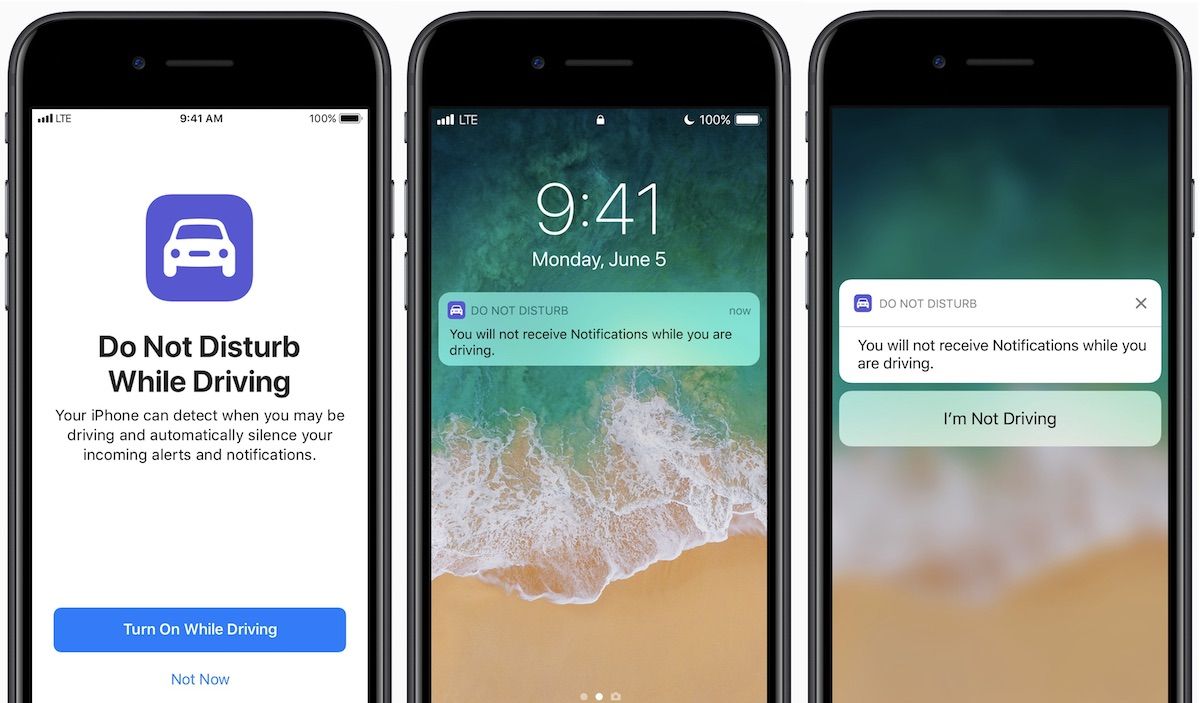
The new in-car mode or Driving Mode can also be activated through the Control Center. Similar to DND or Do Not Disturb, this feature sends notifications only when you are not driving. There are a number of customisable features including who should be notified which has recent contacts, favourites or all contacts. The mode can also be activated in three different ways, automatically, when the device is connected through a vehicle’s Bluetooth or manually.In the automatic option, based on the speed of the user, the device would judge if you are
In the automatic option, based on the speed of the user, the device would judge if you are travelling in a vehicle and allow limited or no notifications. This however, has a shortcoming that in case you are not the one behind the wheel, notifications would still be restricted. The best option is the second one wherein the phone would connect with a vehicle’s Bluetooth as it is highly unlikely you would be driving someone else’s car paired with your phone’s Bluetooth. The third option lets you switch the DND Car Mode or Driving Mode by yourself.
4. Siri now has accents and can now be a man or a lady

If you were bored with the monotonous option of Siri, you can now change that. By default, there are certain accents available and it is expected that more can be downloaded. That’s not all, Siri now can mimic the voice based on gender as per a user’s need. Talk about flexibility!Siri will now also be able to give you suggestions with regards to a certain app or important aspects such as messages or even notes. Using the
Siri will now also be able to give you suggestions with regards to a certain app or important aspects such as messages or even notes. Using the iCloud service, Siri would also be synced to different devices if it gets changed at one.
5. More versatile iCloud service
The iCloud service now offers more options as you can now view all the relevant media or other files on the cloud service which can be viewed, edited and even shared on different devices. The select files can also be shared through Airdrop or the other messaging services available.
6. Now the lock screen doubles up as a notification screen
While in the iOS 10, one would have to unlock their respective device, the swipe down to look at notifications, iOS 11 lets you do it. Without unlocking the device, the new update lets you see recent updates as well as the ones from that particular day. One can unlock the device and see the entire list of notifications available. This feature, in particular, would ensure the urgent message from a boss would never be missed and can be previewed without unlocking the device.You can also view or clear or open the notifications depending on if you want to see it right away or later.
You can also view or clear or open the notifications depending on if you want to see it right away or later.
7. iMessage now serves a lot more
Apart from the enhanced look and feel, the iMessage app lets you operate a device using the one-handed operation. Simply press and hold on the emoji icon and that would enable users to operate a rather large iPhone 7 Plus or a larger device with one hand.
Apart from the enhanced look and feel, the iMessage app lets you operate a device using the one-handed operation. Simply press and hold on the emoji icon and that would enable users to operate a rather large iPhone 7 Plus or a larger device with one hand. Understandbly, this operation would be more suited only to phones or other handheld devices, not to larger devices such as iPads.
The new iMessage app also has the flexibility to add stickers through the App Store icon. It was also available in iOS 10, however, in iOS 11, using these stickers is a lot easier. There are two new features in iMessage as well, Spotlight and Echo which amplify the message sent to anyone in your contact list by using a certain effect. This can be sometimes used to indicate an emergency.8. Emergency call feature not at your fingertip
8. Emergency call feature not at your fingertip
By pressing the power button five times, users can now contact emergency services anytime. The feature can be used to indicate that emergency services are being contacted and raise a loud alarm to alert surrounding areas warning passersby as well.9. Scan QR codes, documents and take perfect top-down shots only using a camera
9. Scan QR codes, documents and take perfect top-down shots only using a camera
The camera app now supports a standard QR code reader to download an app or open a website depending on where the QR code links to. You can also scan documents as the camera would now detect if a hard copy of a document is kept in the camera’s focus. One just needs to keep the camera focussed on the document and the document is scanned in the clearest possible resolution.
The party trick, however, would be the grid lines that are now available in the camera and enable a perfect top-down function. The centre of the grid has a plus sign which is essentially a leveller. It enables you to judge if the camera is exactly parallel to the subject that needs to be clicked.10. Live photos and auto
10. Live photos and auto organise memories
Photos can be set for various actions which include live photos, long exposure, bounce and more. Each of these functions has a specific action that it does to bring out a rather lively output to an image.
Photos can be set for various actions which include live photos, long exposure, bounce and more. Each of these functions has a specific action that it does to bring out a rather lively output to an image.The images can also be organised in the memories section automatically now. For example, photos of your pets would be organised in an automated folder, while people who are tagged as the family would be listed under a family folder. In addition, the photos tagged under or listed manually under People would get synced across all Apple devices.
The images can also be organised in the memories section automatically now. For example, photos of your pets would be organised in an automated folder, while people who are tagged as the family would be listed under a family folder. In addition, the photos tagged under or listed manually under People would get synced across all Apple devices.
11. Apps can now be deleted without deleting their relevant data
Let’s face it, who wants to replay certain missions but is running out of space on their respective Apple handheld device. The new iOS 11 update lets you delete the data without deleting the saved app data using the Offload Data feature. That is stored in the device until the app is re-installed again in the device. Users also have the option to delete the app completely as well.
12. New Apple App Store with refreshed content as well as look and feel
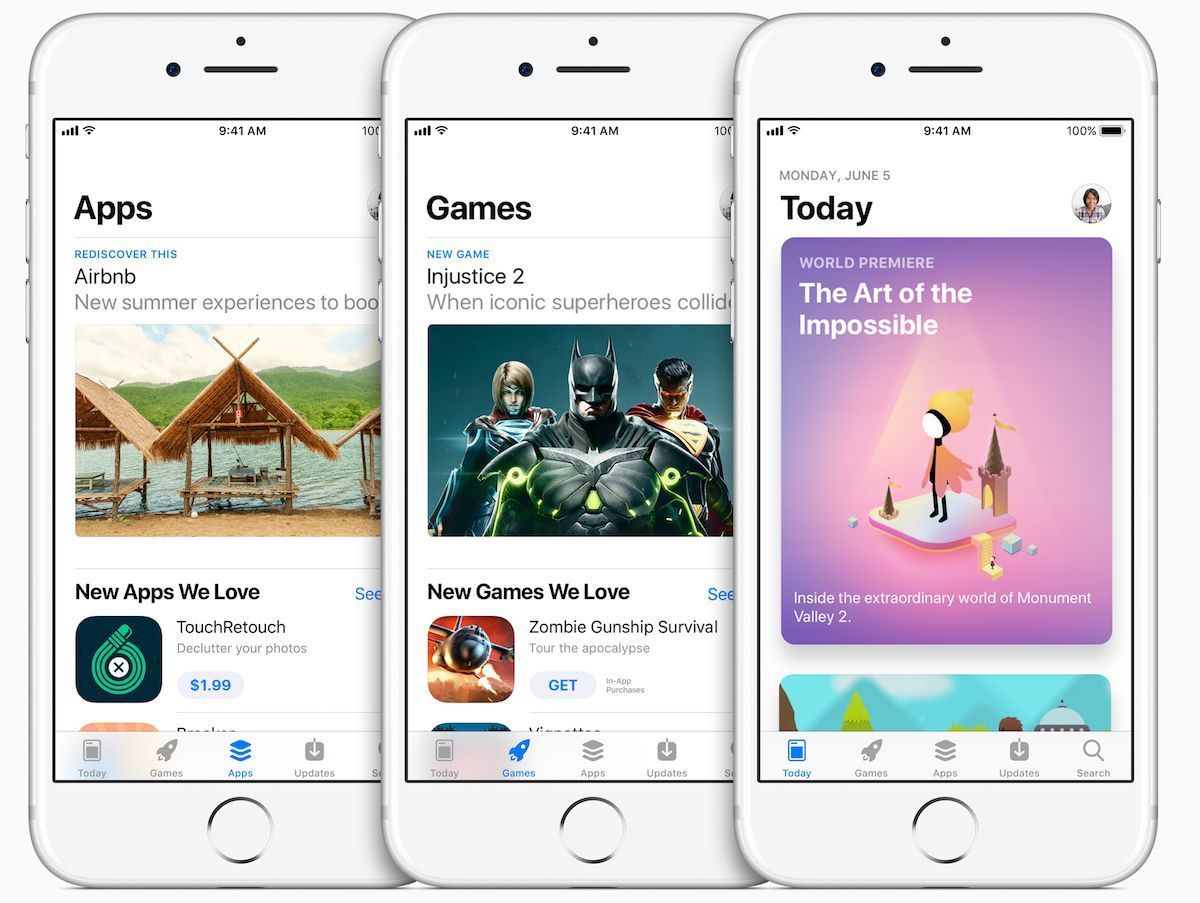
The iOS 11 update also brings in a host of changes to the App Store, Apple Music App as well as the Apple Health App. The App Store would give you a short editorial on what the app is all about and it wouldn’t be just one line. The Music App has a refreshed design with an easier to use interface. People can now also restrict their playlists which have to be shared and with whom. Like some popular social media website, you can now also follow the playlists or music choices shared by others. The new Apple Health App lets you sync your health data between various devices using
The iOS 11 update also brings in a host of changes to the App Store, Apple Music App as well as the Apple Health App. The App Store would give you a short editorial on what the app is all about and it wouldn’t be just one line. The Music App has a refreshed design with an easier to use interface. People can now also restrict their playlists which have to be shared and with whom. Like some popular social media website, you can now also follow the playlists or music choices shared by others. The new Apple Health App lets you sync your health data between various devices using iCloud, a very versatile feature for the calorie conscious.
13 Do more with Apple Pay
The Apple Pay feature now enables you to send wireless transfers through the iMessage app as well. This also is available through other encrypted messaging tools and the money sent is completely secure. As per a report, Apple Pay would soon be available in India with support for all major banks.
14 Edit and send screenshots right after you take them
Unlike the earlier operating systems, the iOS 11 enables you to take a screenshot and edit as well as send them right after you have taken one. The editing includes highlight possible errors that may have occurred using various tools available at your disposal. If you don’t like the screenshot, simply swipe it and it would be deleted.
Unlike the earlier operating systems, the iOS 11 enables you to take a screenshot and edit as well as send them right after you have taken one. The editing includes highlight possible errors that may have occurred using various tools available at your disposal. If you don’t like the screenshot, simply swipe it and it would be deleted.
15 Don’t remember your Wifi password, just share it!
Since you will be used to the password of your Wifi at home which would be stored on your phone, there would be a case when you invite someone over and don’t know your own Wifi password. To get you out of this embarrassing situation, the Apple iOS 11 update carries a Wifi password sharing feature that you can do so with your friends.
Since you will be used to the password of your Wifi at home which would be stored on your phone, there would be a case when you invite someone over and don’t know your own Wifi password. To get you out of this embarrassing situation, the Apple iOS 11 update carries a Wifi password sharing feature that you can do so with your friends.
16 Airpods have more functionality
The iOS 10 update is useless when it comes to the two buttons available on each Airpod as they have the same function. With the new iOS 11 update, users would be able to select what the button on each Airpod would do right from skipping to the next track to asking Siri for any help.
The iOS 10 update is useless when it comes to the two buttons available on each Airpod as they have the same function. With the new iOS 11 update, users would be able to select what the button on each Airpod would do right from skipping to the next track to asking Siri for any help.
17. Apple Maps now with mall maps. What’s that?
The Apple Maps have been the Achilles Heel in the company’s list of apps offered. But, the new Apple Maps will have locations to popular or all restaurants in a mall or even guide you through a congested marketplace. It will also be offered with lane guidance, however, it is still unsure if this feature would become a hit for India. Since Google has been a dominant player in this field for a long time, it may become a task for Apple to catch up in this domain.
18. Forgot your Amazon Prime password, let iOS 11 take care of it
Most of the times, you would tend to forget the password you kept for your favourite third-party app. The iOS 11 remembers it for you using secure channel and you can auto fill it as well. This was a feature long missing in Apple devices and now with its introduction, it is bound to grab a larger user base for the company.
The new iOS update would be available on iPhone 5S and above, all models of the iPad Air, iPad Pro, the 5th generation iPad, the 6th generation iPod Touch as well as models newer than including the iPad Mini 2.
With these updates, some of them majorly awaited, alternate options for Apple devices like Jailbreak may not, most likely, be required. This would not only retain the warranty of a new Apple device but, retain the durability of the software and a bug-free experience.




